Publish via url
As a professional seller, you can use an external link to create a product listing more quickly.
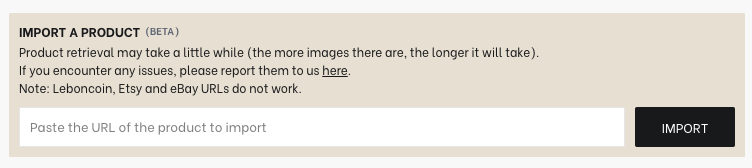
What is this feature used for?
It allows you to import information from the specified page, such as the product title, reference number, description, quantity, material, color, style, dimensions, weight, and images.
Please note that the following fields are never filled in automatically:
- category
- designer
The import isn't working. Why?
The import has technical limitations that depend on the site you want to import from. In order to work, the site must meet all of the following criteria:
- Publicly accessible site
The page must be accessible without authentication (login/password), paywall, or specific geographic blocking. If the page returns an error (403, 401, 404, etc.), the import will fail.
- Page response time
The server must respond in less than 3 seconds. Beyond that, the request is considered too long and the import fails.
- No JavaScript required for loading
Imports via URL do not support sites whose content is generated on the client side by JavaScript. We do not execute JavaScript on the client side. The content must be SSR / pre-rendered in the initial HTML.
- Unsupported/blocking sites
Import via URL does not work on consumer sites that block or filter bots and scrapers (e.g., LeBonCoin or Etsy).
How do I allow scraping on my website?
If your website import isn't working because our bot is blocked, you can allow it by ensuring that your WAF/CDN (Cloudflare, etc.) isn't blocking or challenging our User-Agent (no CAPTCHA, JavaScript challenge, redirection to a waiting/anti-bot page).
Our bot uses the following User-Agent :
User-Agent: SelencyBot/1.0 (+https://www.selency.fr)

