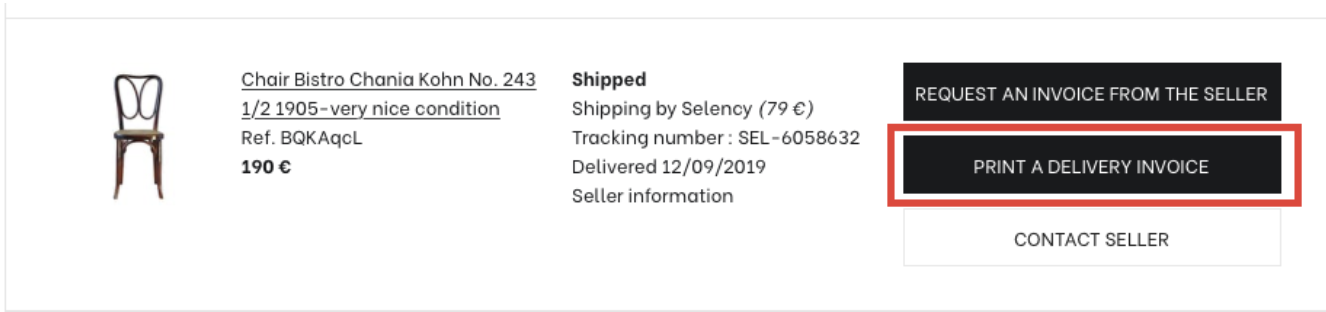Collect your bill
- If your seller is an individual person, you can find your your bill of sale directly on the Selency website in the "My orders" section (after dispatch of the order) by clicking on "PRINT BILL OF SALE"
- If your seller is professional, we invite you to contact them directly because they edit their invoices themselves. Go to "My Purchases", click on "REQUEST THE INVOICE FROM THE SELLER" to automatically send them a request :
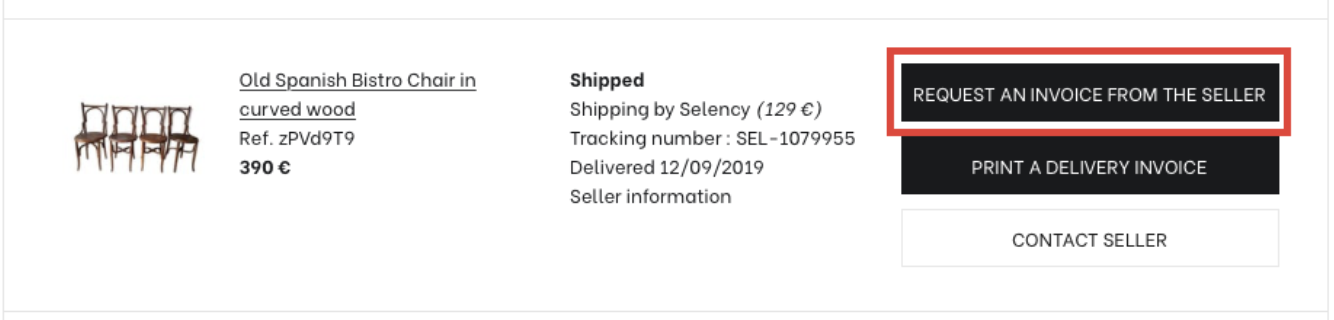
- Regarding the delivery invoice it will be available in "My shop", "PRINT A DELIVERY INVOICE" :